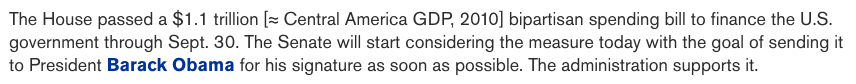Almost every time we read an article, we are faced with numbers. Good writers try to pre-digest those figures for you with analogies. But most of the times, we are left alone to decipher what the numbers mean. The thing is that we rarely interrupt our reading to stop and think how $238 million dollars look like, or what can be done with it.
Dictionary of Numbers is a Google Chrome plugin that automatically inserts a relatable figure [between square brackets] right next to those big numbers. Like so:
It can also help you make sense of the figures in your own writing. If you click on its icon in the toolbar, Dictionary of Numbers shows a dropdown menu in which you can enter a figure and see some relatable analogies.
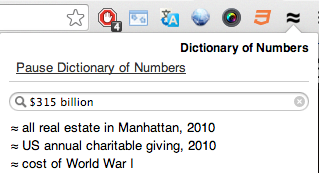
I argue that the inability to picture big numbers is a main driver of miscommunication. When you’re trying to present statistics without boring your audience, tools like this will definitely help you get your point across and save you minutes (hours?) of research.
You can download the plugin here.