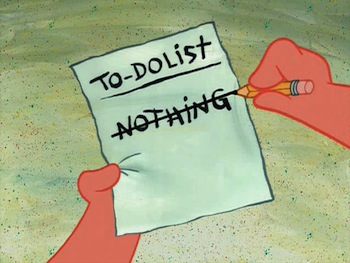
This article belongs to the telecommuting and geographical independence series.
It doesn’t matter what your job is about, the routine is the same every day and it starts early in the morning: emails, news, events, requests and if you use a computer to work, the situation is even worse: Twitter, Facebook and other hundreds of sites that demand your attention.
In the midst of all this noise, is your head, lost under an avalanche of thoughts about the past, to-do tasks, worries about the future and other distractions that pull you and prevent you from moving forward.
—
When walking, walk. When eating, eat.
-Zen Proberb
There’s nothing better than being completely absorbed in the task you’re doing, in total control of your faculties, in the zone. Focused.
But the reality is that life’s demands have turned us into multitasking beings. If we want to take the time to focus and be productive, we need help. We need tools.
—
An inbox
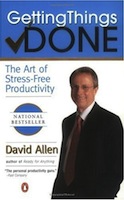 A to-do list is fundamental to provide some structure to our day-to-day and free us from what the productivity expert David Allen calls mental clutter. What Allen proposes with his Getting Things Done methodology is that we clear everything that’s in our heads, break down the work into two-minute tasks and then place them in an “inboxâ€.
A to-do list is fundamental to provide some structure to our day-to-day and free us from what the productivity expert David Allen calls mental clutter. What Allen proposes with his Getting Things Done methodology is that we clear everything that’s in our heads, break down the work into two-minute tasks and then place them in an “inboxâ€.
This inbox can be a piece of paper, an email, a text file from notepad in the computer, a cellphone reminder, or a web tool. The most important thing is that, whichever tool we choose to represent our inbox, it needs to be available at all times. Remember: the goal is for you to write everything you can think of that you need to do.
At first, it takes some effort. The hardest part of this process is to separate the projects in actionable blocks. In other words, not to write generic tasks such as “Work a little on project X†or “Go grocery shoppingâ€. The idea –and this is the key for making this work– is to break down the tasks into doable pieces. You can do this while writing them down, or later, when you have time to organize the to-do list (no, I’m not missing the irony here).
For instance, instead of writing “Create client YXZ’s websiteâ€, I would write:
- Register the YXZ.com domain
- Hire the hosting for YXZ.com
- Install wordpress on YXZ.com
- Ask YXZ client which sections he wants for his website
- Selecting a wordpress template for YXZ.com
- Talk to the designer to create logo and image for YXZ.com
- Follow-up on YXZ.com design
- Incorporate design to YXZ.com
- Create sections on YXZ.com
- Install SEO widget on YXZ.com
- Ask client if he wants other widgets on YXZ.com
- Deliver YXZ.com site to client
See? Non-ambiguos doable tasks. Some can be performed in 2 minutes, others in less than 10.
What happens if you can’t perform a task because you lack data, or because you don’t know where to start? Well, that question has two doable tasks: “Find A, B and C data for the project†and “Plan projectâ€.
After some time following this routine, the task breakdown will come out naturally. You’ll develop the skill to focus on projects from the top and to prevent certain tasks that would take place unnoticeably and would delay the entire execution.
—
How to rule your to-do list
When I decided to take charge of my days, I made a list on Windows notepad. In it, I wrote all that it came to mind, from work to personal errands. I was constantly reordering the tasks in accordance to importance.
Clearing my head was a great exercise. Every morning I arrived to work and the list would tell me what to do. I stopped feeling anxious over the possibility of forgetting something important. I was happy.
But then I realized that the list couldn’t be done in the way that it was written. There are tasks that can’t be performed everywhere. For instance, “organizing the bedroom’s closet†is something that can’t be done in the office, obviously.
So, I divided the list in 3 areas: Home, Office, Outside. The last one was done in a notepad that I’d always carry with me. In it, I wrote down tasks to do outside: grocery shopping, errands, phone calls in traffic.
With time, I started to cheat and left the less pleasant tasks in the bottom of the list. The solution was to set deadlines to each activity, so that the list would force me to perform each task at a specific day.
As you can imagine, this list started taking a life of its own and I was risking that it’d become unmanageable. I needed a tool that’d help me manage everything. And that’s how I discovered Toodledo. A web application which I wrote about on 4 tools to organize your life.
Toodledo allows you to input tasks, assign them a project, a context (where you’ll be performing them) a ranking and an execution date. Being a web app, the list can be accessed from any device with an internet connection. Regardless of where you are, you’ll always have the list at hand. If you own an iPhone, you can even manage your to-do list offline and the tasks will sync up when you have a connection.
—
On your way to productivity and happiness
One last detail is missing. How many tasks do you schedule per day?
Sometimes we lie to ourselves and swear that we’ll do 20 tasks in one day. Then, as time goes by, we spend the rest of the day rescheduling.
Leo Babauta, from Zenhabits, proposes the idea of the Most Important Task (MIT) – That task that absolutely must be completed on a set date.
In the article where he presents the idea, Leo talks about the 3 MITs. Two of them are work related and one is related to one of our life’s goals (that’s a powerful idea!). Following this advice, I’ve been scheduling my days around 3 MITs. It’s worth trying it just as an honesty exercise.
—
I think many of the work related blues are due to the overwhelming sensation that is caused by to-do tasks and that perennial feeling that you’re forgetting something. Without knowing it, our time runs out just thinking on what’s our next task or putting out fires over things that we forgot to do. Having a clear mind allows you to focus and at the same time have the certainty that you’re not forgetting anything, it’s a unique experience. Go ahead! Get organized; change your life and the lives of those around you.